aframe-playground
A playground for learning about A-frame
New year best wishes
Using basic AFrame it is easy to produce a scene that can be used to wish new year. In fact, the scene outlined below was produced by a young developer, 13 years old, who is starting to learn HTML and AFrame.
From 2018 to 2019
The background idea for the scene is the transition from 2018 to 2019. To represent it, we will show “2018” in a night sky, falling down slowly until it is hidden below the horion. Then, “2019” will appear in its place. All of this over a white landscape, with some snow falling, and some sparks in the background.
For the banners with the years (“2018” and “2019”) we used aframe-text-geometry-component, which is a thin wrapper for THREE.TextGeometry:
<a-entity material="color: gold" scale="100 100 100"
text-geometry="value: 2019" position="-70 1000 -1000">
<a-animation attribute="position" to="-70 20 -100" dur="17000"></a-animation>
</a-entity>
<a-entity material="color: gold" scale="100 100 100"
text-geometry="value: 2018" position="-70 20 -100">
<a-animation attribute="position" to="-70 -100 -100" dur="20000"></a-animation>
</a-entity>
The a-animation component is responsible for lowering or raising
the corresponding texts.
The snowy landscape is provided by a single component, aframe-environment-component:
<a-entity environment="preset: starry; ground: hills; groundColor: white;
groundColor2: grey; playArea: 1; groundYScale: 20"></a-entity>
For the falling snow, we used four “snow producers”, using the particle-system component:
<a-entity position="0 5 0" particle-system="preset: snow"></a-entity>
<a-entity position="3 5 0" particle-system="preset: snow"></a-entity>
<a-entity position="-3 5 0" particle-system="preset: snow"></a-entity>
<a-entity position="0 5 0" particle-system="preset: snow"></a-entity>
Each of them provides some amount of snow falling in a part of the scene.
And finally, the sparks on the sides of the year
are built also with particle-system:
<a-entity position="70 10 -50"
particle-system="rotationAxis: x; rotationAngle: 0.7"></a-entity>
<a-entity position="-55 10 -50"
particle-system="rotationAxis: x; rotationAngle: -0.7"></a-entity>
The rest is just including some lights:
<a-light type="ambient" color="white" ></a-light>
<a-light type="point" intensiy="3" position="0 -20 -70" color="white" ></a-light>
<a-light type="point" intensiy="3" position="0 -10 -70" color="white" ></a-light>
<a-light type="point" intensiy="3" position="0 20 -70" color="white" ></a-light>
<a-light type="point" intensiy="3" position="0 10 -70" color="white" ></a-light>
And of course some final bits for moving in the scene:
<a-entity movement-controls position="0 0 5">
<a-entity camera position="0 1.6 0" look-controls></a-entity>
</a-entity>
Enter this scene in your browser, or check its complete source code
The final result is like this:
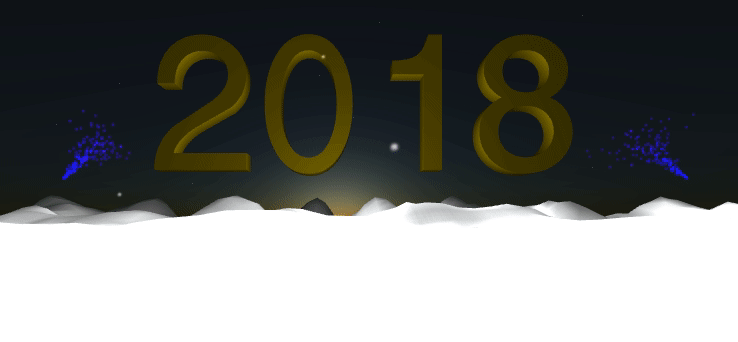
Some changes
A variation of the scene, somewhat simplified, and a bit more efficient (in terms of computing needs): Enter this scene in your browser, (includes sound) or check its complete source code
The final result is like this:

Credits
Fireworks sound by Stephan in SoundBible.